I got mine THL W8S working satisfactorily. Three things are required:
1. Activate AGPS.
2. Enable Auto EPO downloads.
3. Select a local NTP server (default is Chinese)
There are a number of apps and tools to achieve steps 1 and 2 (Eg MobileUncle)
However step 3 I think requires root access (edit gps.conf file in Root Explorer), or some means of flashing a new gps.conf file to systemetc
Anyway, hope this helps.
THL W8S GPS
Tuesday, September 24, 2013 1:24:24 AM America/Los_Angeles
Kein GPS Fix, GPS zeigt falschen Standort oder GPS Satteliten werden nicht gefunden
Tuesday, September 17, 2013 2:24:37 AM America/Los_Angeles
Da ich die Frage hier im Forum häufiger gelesen habe hier ein kleines How to do:
Ladet euch die hier angehängte gps.cfg in den Ordner system/etc Damit ist in Europa recht schnell ein Satelliten Fix möglich und er geht auch nicht mehr spazieren.
Bei mir hat der Fix von 6 Satelliten auf der Terrasse gerade mal 45 Sekunden gedauert.
Die AGPS Daten löschen und im freien (wirklich mal vom Rechner weg gehen und frische Luft schnappen) mal diese App nutzen.
GPS Status Toolbox - Kostenlose App im Market.
1. A-GPS Daten zurücksetzen mit dem App GPS Status aus dem Market (sofern nicht bereits installiert)
1.1 [MENÜ-Taste] => Tools => A-GPS-Daten => Zurücksetzen.
1.2 [MENÜ-Taste] => Tools => A-GPS-Daten => Herunterladen.
2. Reboot
3. GPS einschalten,.. [App noch nicht starten]..[KEIN GOOGLE MAPS ÖFFNEN]
3.1. nach etwa 2 min. GPS Status starten, wenn [Blackscreen] dann WARTEN bis sich etwas tut, und der Screen angezeigt wird,..
3.2. Ab hier braucht man etwas Geduld, du musst das App solange laufen lassen bis es mindestens 3-4 Satelliten gefunden und fixiert hat.
4. Die Schritte 4.1 – 4.3 sind nicht unbedingt erforderlich, sollten aber bei Ungenauigkeit der Position durchgeführt werden.
4.1. GPS Status starten
4.2. [MENÜ-Taste] => Tools => Compas Calibration => Anweisungen folgen.
4.3. [MENÜ-Taste] => Tools => Neigung und Steigung kalibrieren => Anweisungen folgen.
Das App, sagt dir schon alles was du zu tun hast. und GANZ WICHTIG, vorher KEIN GOOGLE MAPS ÖFFNEN
5. [Menü-Taste] => Standort mitteilen => In Zwischenablage kopieren
6. [Menü-Taste] => Radar.
6.1. [Menü-Taste] => Markieren
6.2. [Menü-Taste] => Zeige auf Karte => Standartkarte
Der Rest ist selbst erklärend.
Ich hoffe das Hilft dir.
Angehängte Dateien: GPS
GPS FIX
Thursday, September 5, 2013 2:46:33 AM America/Los_Angeles
This is for anyone having THL Mobile Phone GPS Issues
Before you start the procedure you need:
1. Rooting - This rom is rooted.
2. Get Mobileuncle Tools from play store
3. Get GPS Test from play store
4. Get Root explorer from play store or internet.
Procedure should be done outdoors:
1. Turn GPS off on your phone.
2. Open Root Explorer and find the mtkgps.dat file in /data or /data/misc
3. Delete mtkgps.dat
4. Reboot phone
5. Open Mobileuncle Tools
6. Tap on 'Engineer Mode'
7. Tap on 'Engineer Mode (MTK)'
8. Scroll across to 'Location'
9. Tap on 'Location Based Service'
10. Tap on 'AGPS' and then make sure 'A-GPS On/Off' is checked
11. Tap on 'EPO' and then make sure 'Enable EPO' is checked
12. Swipe down (notification bar) and turn GPS on
13. Hit back and then tap 'YGPS'
14. Wait until you get position lock (mine took about 5 seconds).
15. This process should create a new mtkgps.dat file.
16. Hit home button and open GPS Test.
17. You should get a position lock reasonably quickly.
How To Setup GPS On THL Mobile Phone
Monday, September 2, 2013 2:16:10 AM America/Los_Angeles
GPS is one of most important feature on smartphone, you will never lost with your phone. The Google Map and other navigation softwares always provide direction service on your phone. The GPS features also is available at most cheap China phones which built-in MediaTek(MTK) processor. The GPS chip is integrated to their main processor. EPO (Extended Prediction Orbit) is one of MTK’s innovative proprietary off-line server based A-GPS technology. It supports up to 30 days satellite orbit prediction, which can be used to greatly enhance user experience by improving GPS Time To First Fix (TTFF).
Most users of China phone are comfused that how to setup GPS on their smartphone.
1. Access Setting > Location services, select most checkbox to make EPO working.
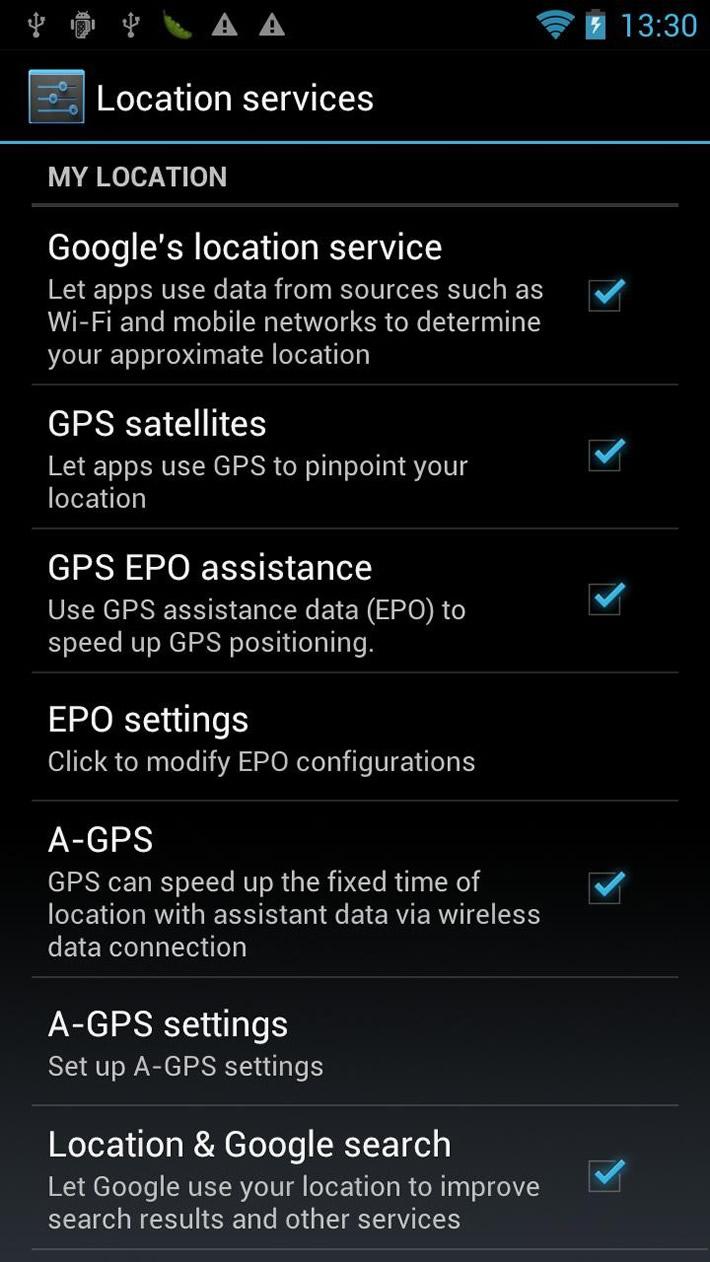
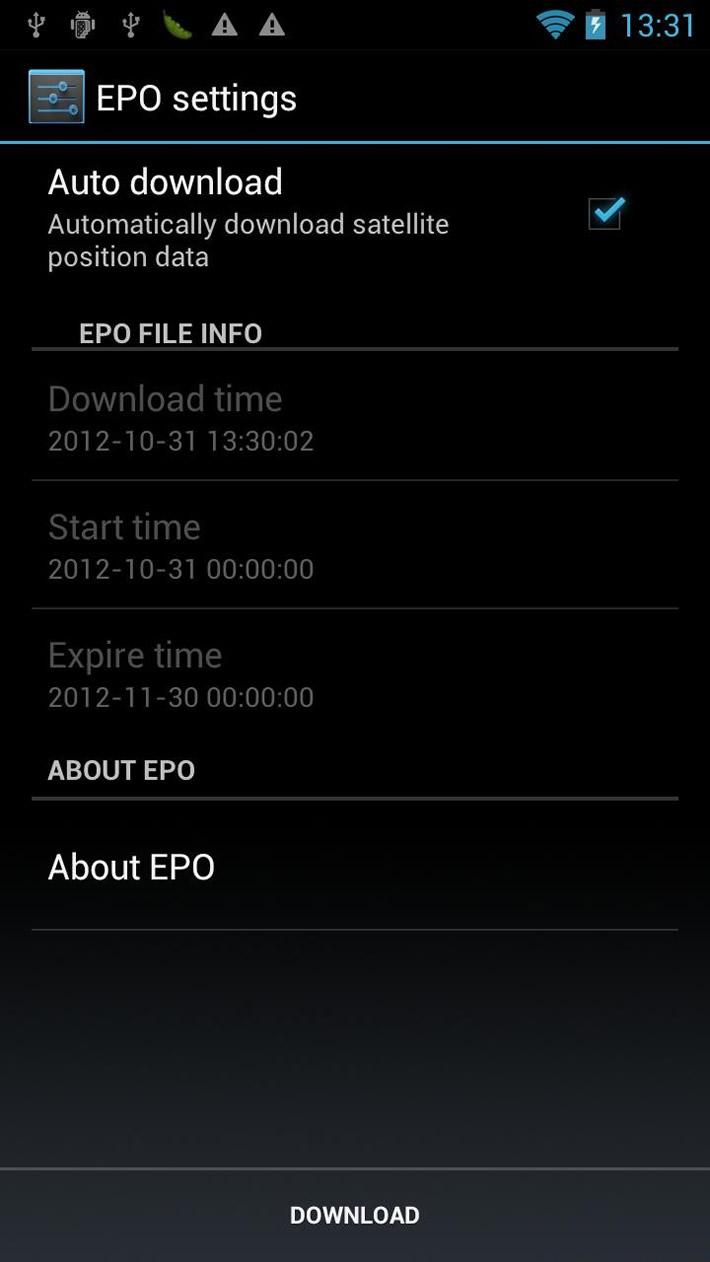
2. Access EPO settings:
If you select Auto download, the phone will download file when your phone connected with internet. You can can download the EPO file by click Download button.
When you finished all these setting, you can use GPS features on your THL mobile phone.
